Quarantine your time spent online

Going online used to be fun. Then the pandemic hit.
Everything went online.
Always being online is not only exhausting but feels impossible to prevent. We work (or go to school) online; we socialize online; and we watch all our free time vanish online as well.
But there are so many reasons to be online. And the Internet is too accessible. It’s too easy. It’s too magical.
There’s so many ways that we use it today that finding a way to not use it becomes impossible.
The glory of a donut vs a healthy body
If you had a heart attack every time you ate a donut, then you’d probably stop eating it right away, right?
But, I bet the last time you ate a donut, your mouth watered. The contrasting textures of the crunchy exterior and soft plump inside along with the delicately sweet frosting and donut dough exploded your tastebuds.
Just like that, the reason why it’s hard to quarantine your Internet addiction is our brains over-value instant gratification and under-value delayed gratification even if the delayed gratification is more valuable in the long run.
The key to control our digital addictions is to make quarantining the Internet instantly gratifying.
Why is instant gratification addicting?
When you want something and perform a behavior that satisfies that want, your body releases dopamine (the pleasure chemical). The dopamine reinforces the behavior and over time, that becomes a habit (an automated routine that you have little or no control over).
Our bodies have these shortcuts because there are over 100 trillion different signals that our brains have to process.
In order for us to enjoy our lives, the brain has encoded pleasurable behaviors as habits.
We don’t have to remember to take a breath every 3 seconds, blink every four seconds, continuously pump blood to our hearts, tell our mouths to excrete saliva and then our stomachs to digest. We don’t have to remember only driving when there’s a green signal or avoiding an incoming car. Our brains will instead.
In order to eliminate our digital addictions, we need to re-train our brains to find the current habits less pleasurable and the better habits more pleasurable.
First, track and contain
We’re going to first figure out what websites you go to today and why by using a setting on your laptop and phone that blocks every website from your devices unless you explicitly allow it back in.
After enabling this setting, if you open a new website, you can quickly decide:
A. I need this website for [a specific reason] and allow it back in.
This is a good Internet habit that you can leave as-is.
B. I don’t need this website and never let it back in.
This is a bad, but weakly reinforced Internet habit. You should be able to easily limit access to this website by just using this setting.
C. I don’t need this website, but I want it anyways for [a specific reason] and allow it back in.
This is a bad and strongly reinforced Internet habit. It will take more time and experimentation to get rid of. For now, it’s critical that you understand your reason for using this website. Note: I will be focusing on specific strategies for C in the upcoming articles.
After enabling this, the first time you try to open a website, you will see that the website is blocked. Ask yourself, What is this website for? Why am I on it? Is it necessary? If the answer is yes, then add it to your allowed list.
If the answer is no, then you’re all done! This minor check allowed you to get rid of a shallow internet habit.
If the answer is mixed…as in, you want to use it right now, but you don’t think it’s good in the long term, then add it to your allowed list anyways. This is clearly a more deeply ingrained internet habit and we’ll tackle it later in the upcoming articles.
On a Macbook
Go to Settings -> Screen Time -> Content and Privacy OR search for “Content and privacy” in your Settings menu. Now, enable “Allowed websites only” under Content.
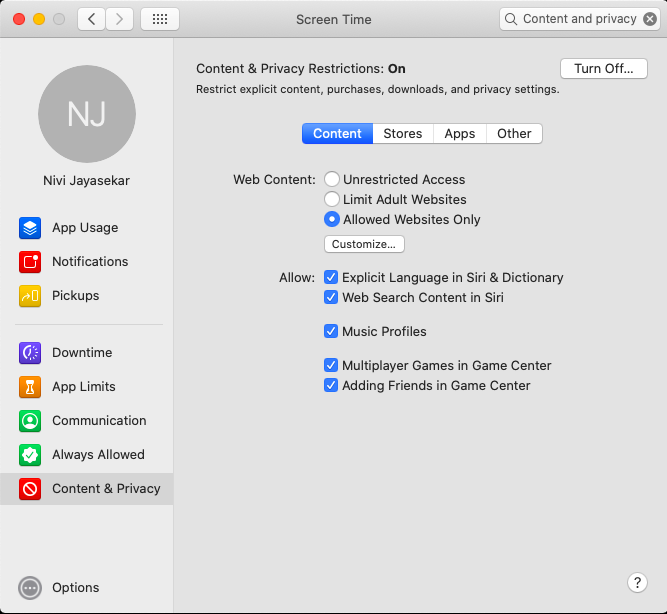
On an iPhone
Go to Settings -> Screen Time -> Content & Privacy Restrictions. Enable “Content & Privacy Restrictions”. Then, go into Content Restrictions -> Web Content. Now, enable “Allowed Websites Only”.
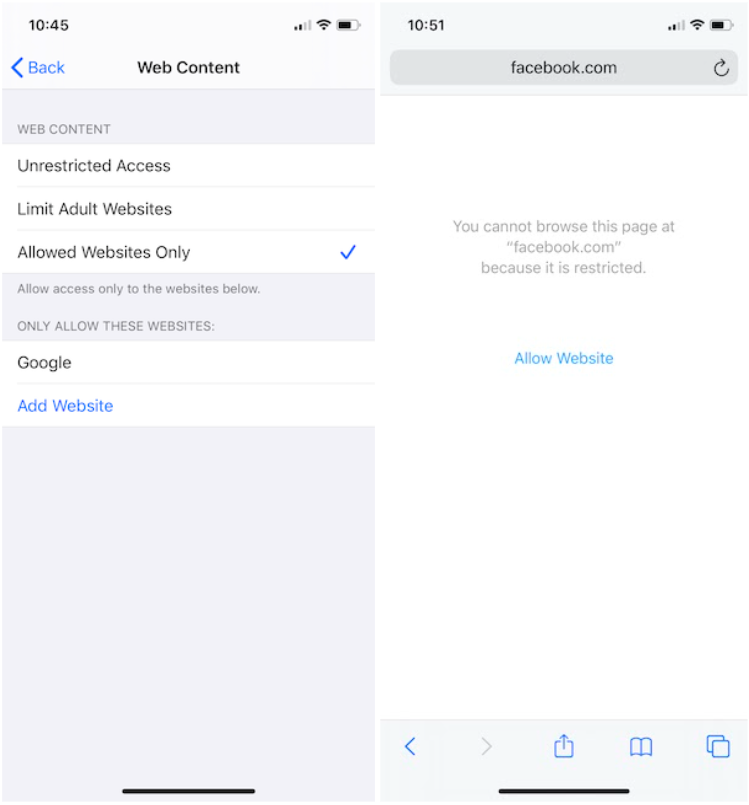
Now, suck the joy out of the Internet 😱
Everything is more exciting in color. It’s true. Google it.
We’re making the internet fifty shades of gray.
In return, you’re going to notice how much more exciting everything (especially nature!) outside of your phone and laptop is.
On a Macbook
Go to Settings -> Accessibility -> Color Filters OR search for “Color Filters” in the Settings menu. Now, enable “Color Filters” with the “Grayscale” filter.
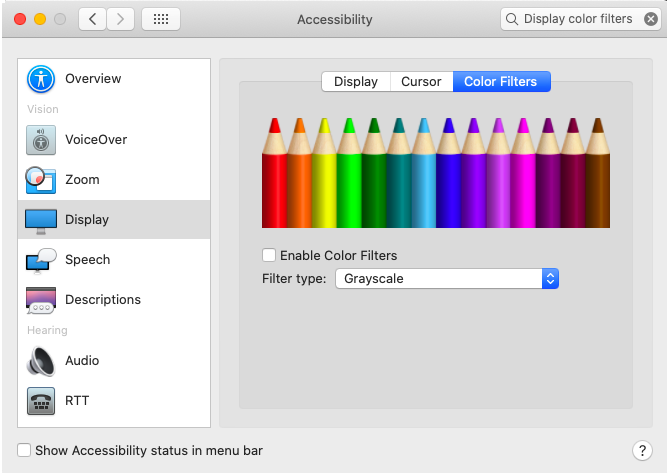
On an iPhone
Go to Settings -> Accessibility -> Display & Text Size. Scroll down to Color Filters. Now, enable “Color Filters” with the “Grayscale” filter.
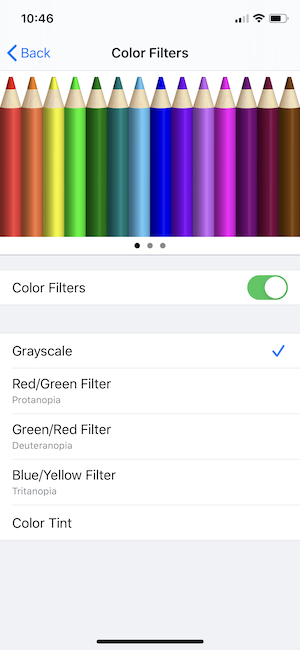
That’s it!
If you want to do this, but you’re not sure you’re brave enough, then here are a few ways to make it easier.
Try doing it for a day or a weekend. Or try doing it on a single device at first before committing. Or if for work reasons, you need color or random website access, then only do it on your personal devices or after work ends.
P.S.
Next up in the Designed to Addict series is Redesign Your Netflix Addiction.
I’m planning to spotlight a couple more apps like Slack and Robinhood in the upcoming articles in the Designed to Addict series. I’ll be breaking down specific design elements of each app and help you redesign your [insert your vice here] digital addiciton.
If you want a deep dive on a specific app or have other feedback, then please tweet it to me!
Thanks to Tom and Vishnu for reading early drafts of this.